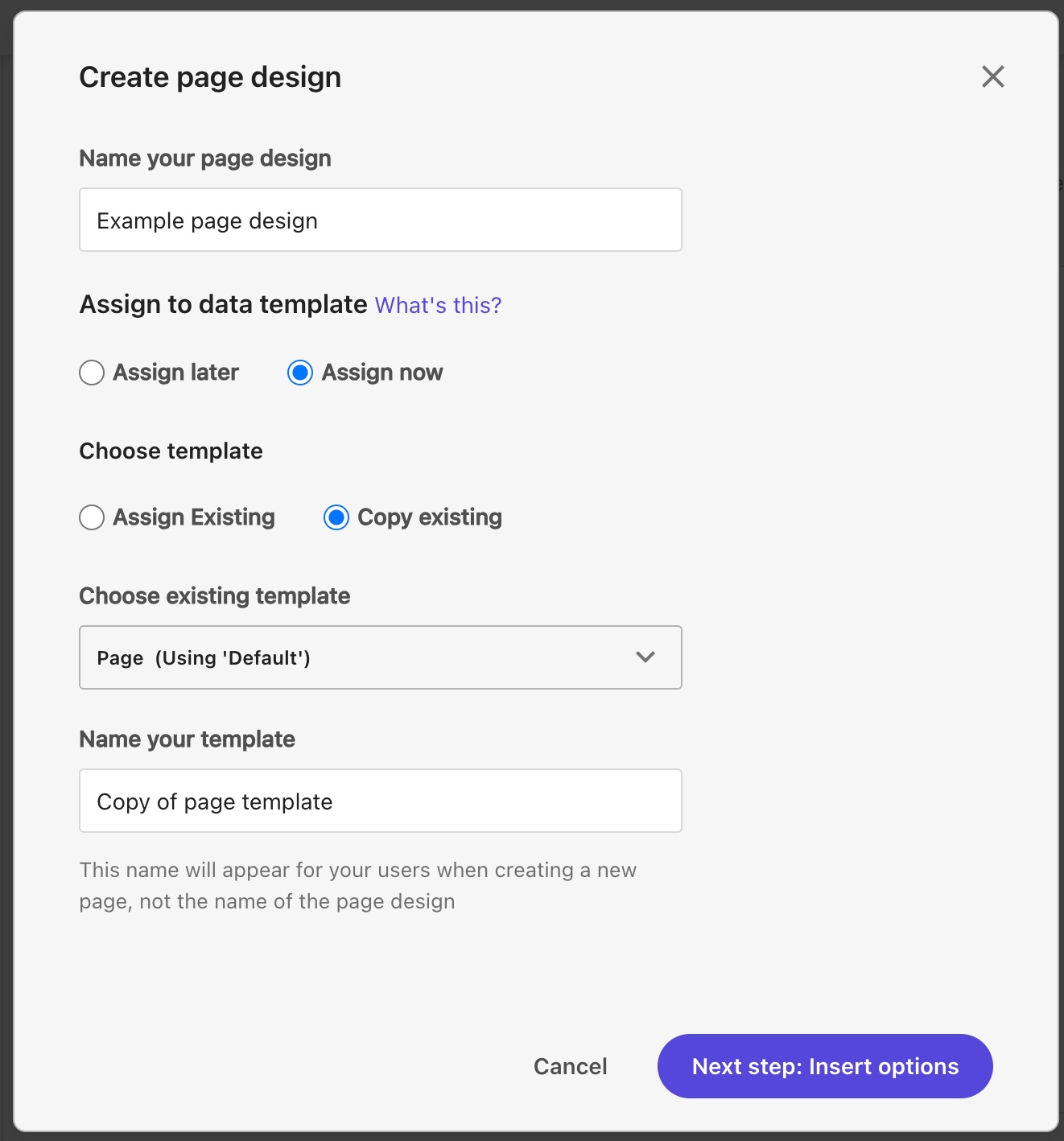Page designs and page templates
When creating a page design, it is now possible to assign it to a data template. This will create a new page template in addition to the page design. If you prefer to create a page design and a page template separately, simply select Assign later and proceed with editing your new page design.
Whenever you create a new page template, you can configure the insert options that determine where the new page template can be inserted in your site tree.
In the Page design overview, the Details tab now shows you whether a design is already assigned to any templates.
If you want to repurpose an existing page, you can now change its page design using the Settings menu available from the site tree.
Additional resolved issues
Non-admin users can now see the new rich text editor as expected if it has been enabled for the environment. The developer responsible for enabling this feature needs to redeploy the environment for this change to take effect.
After changing a page’s display name, the new name appears automatically at the top of the screen and in the right-hand pane without you having to reload the page.